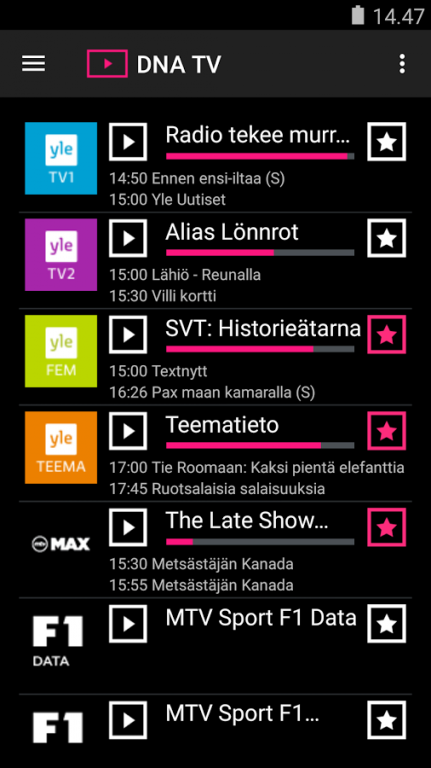DNA TV
Free Version
Publisher Description
Over 300 000 Finnish can’t be wrong. DNA TV is the kind of television that you want. You can watch television on your smartphone or tablet where ever you want.
Download application and try it for free !
Order DNA TV with recording service and you will have 4000 hours of recording capacity for two years. Program guide lists this week’s programs and allows you to set recordings easily.
• Yle channels, Fox, Frii, TLC and National Geographic channels are available as a live feed in Finland.
• DNA TV programs can be played via a WLAN or mobile broadband connection in Finland.
• DNA TV includes 4000 hours of recording capacity for 2 years. You can also set continous recordings for series and movies.
• Continue watching where you last left it.
• DNA pay TV subscribers can watch some of the pay TV channels from MTV Total,Viasat and Ruutu+ via DNA TV. For example NHL, KHL, Formula 1, football and top level Golf.
• At home you can view recordings on your television screen using Wbox Hd2(s) or WBox HD3 set top boxes, DNA TV hub, Chromecast media player, AppleTV or Samsung Smart TV.
• You can use the service also on tv.dna.fi
Order DNA TV service from www.dna.fi/dnatv or call 0800 550044.
About DNA TV
DNA TV is a free app for Android published in the Recreation list of apps, part of Home & Hobby.
The company that develops DNA TV is DNA oyj. The latest version released by its developer is 1.0. This app was rated by 1 users of our site and has an average rating of 5.0.
To install DNA TV on your Android device, just click the green Continue To App button above to start the installation process. The app is listed on our website since 2019-02-25 and was downloaded 111 times. We have already checked if the download link is safe, however for your own protection we recommend that you scan the downloaded app with your antivirus. Your antivirus may detect the DNA TV as malware as malware if the download link to com.dna.matkatv is broken.
How to install DNA TV on your Android device:
- Click on the Continue To App button on our website. This will redirect you to Google Play.
- Once the DNA TV is shown in the Google Play listing of your Android device, you can start its download and installation. Tap on the Install button located below the search bar and to the right of the app icon.
- A pop-up window with the permissions required by DNA TV will be shown. Click on Accept to continue the process.
- DNA TV will be downloaded onto your device, displaying a progress. Once the download completes, the installation will start and you'll get a notification after the installation is finished.